User Manual Guides

Tyre Registration
A. Register a Tyre
STEP 01
Click on "Register a Tyre"
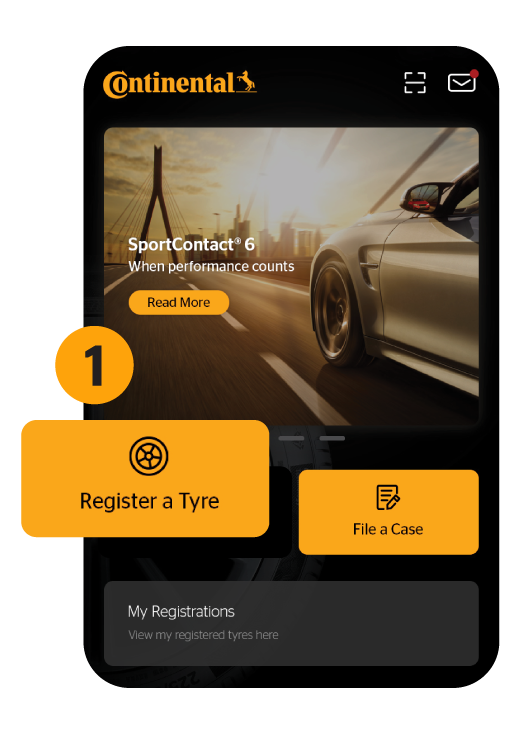
STEP 02
Select a vehicle
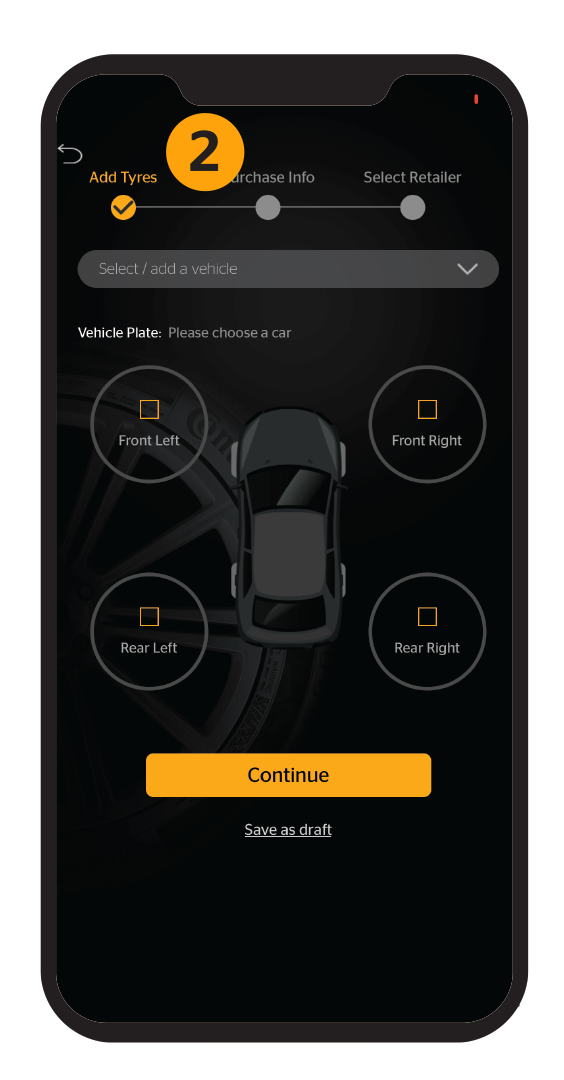
STEP 03
Select tyre position
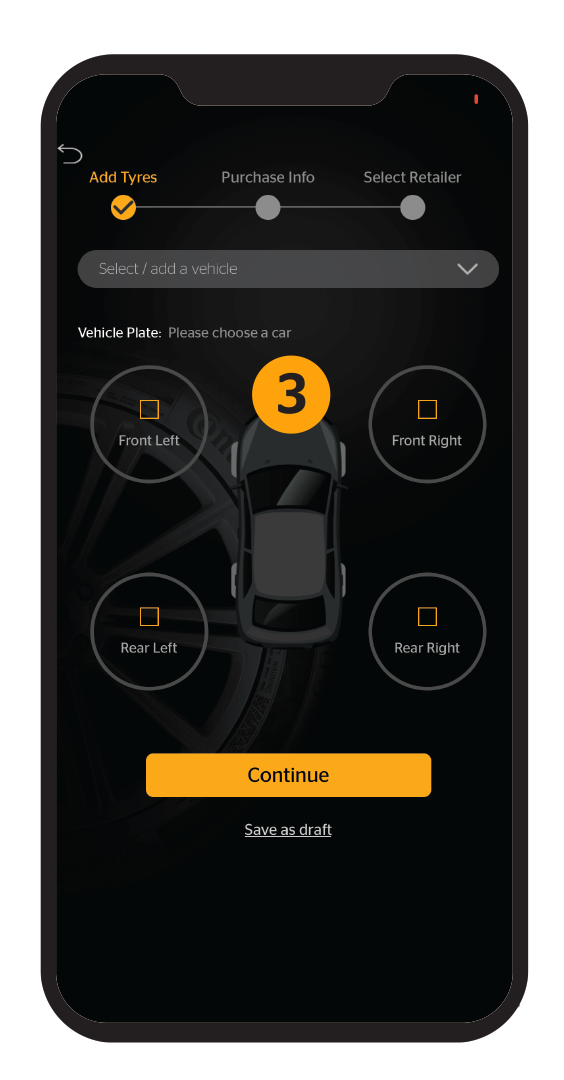
3.1
Scan serial number barcode or input manually*
*Manually input DOT, tyre tread pattern, section, aspect & RIM size
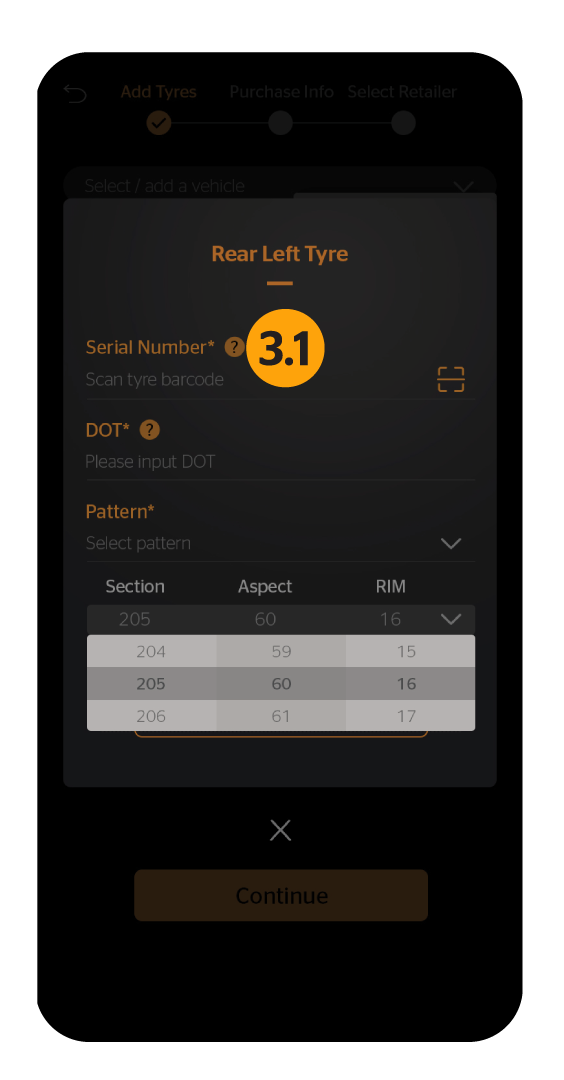

STEP 04
Click "Continue" or "Save as Draft"**
**Kindly note that "Save as Draft" is considered incomplete submission
B. Purchase Info
STEP 01
Enter the Date of Purchase*
STEP 02
Upload a photo of your receipt as Proof of Purchase
*Do note that registration is only valid within 7 days from date of purchase
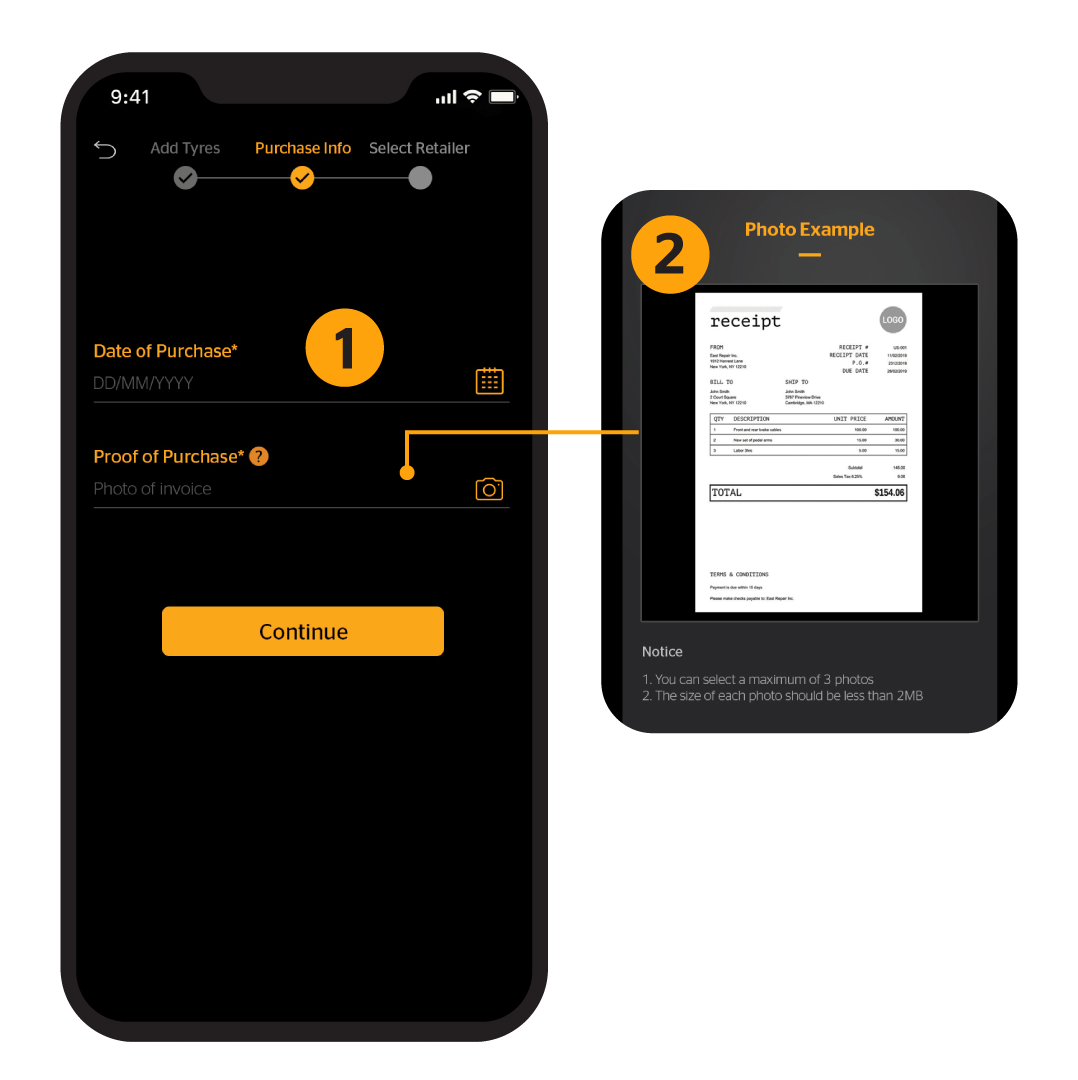
C. Select Outlet
Register your outlet by choosing one of the following:
- Search from retailers list
- Map of retailers near you
- Manually enter the details: Outlet name, contact number, address, and postal code.
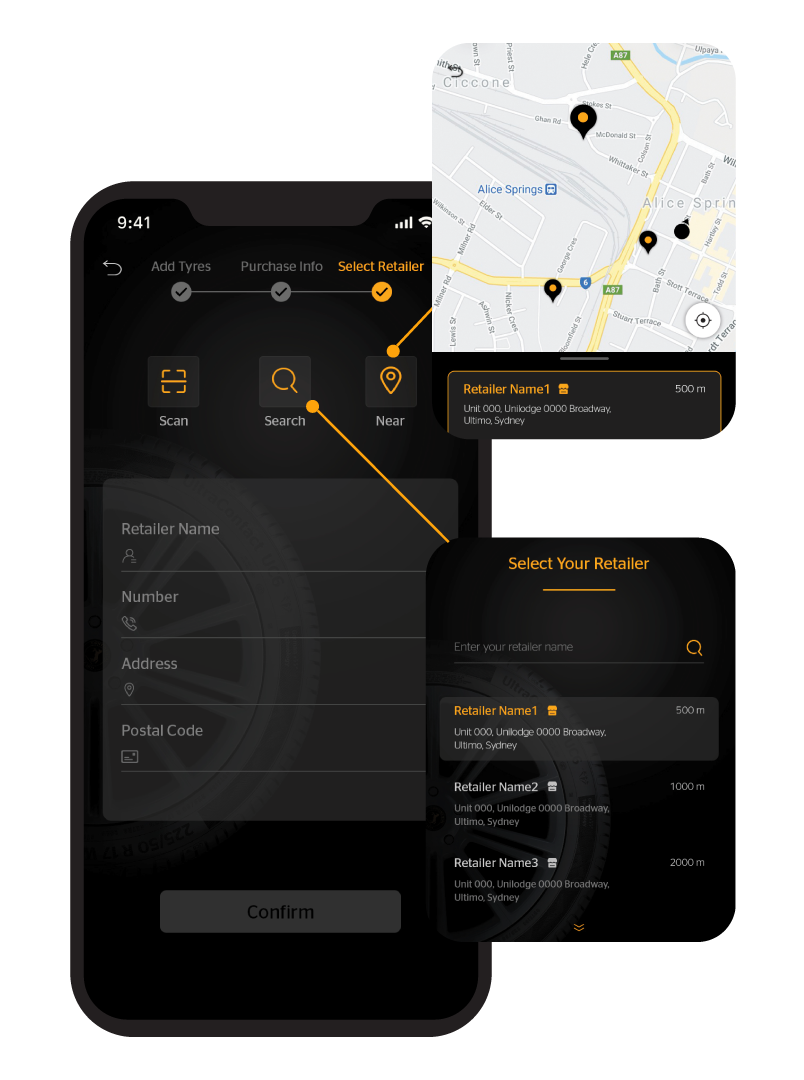
D. Registration Complete
Your warranties are displayed here
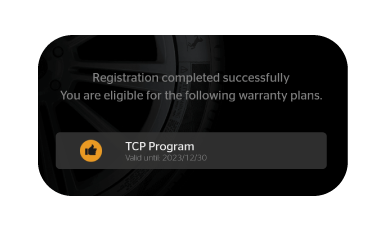
E. My Registrations
All your registered tyres will be displayed under "My Registrations"
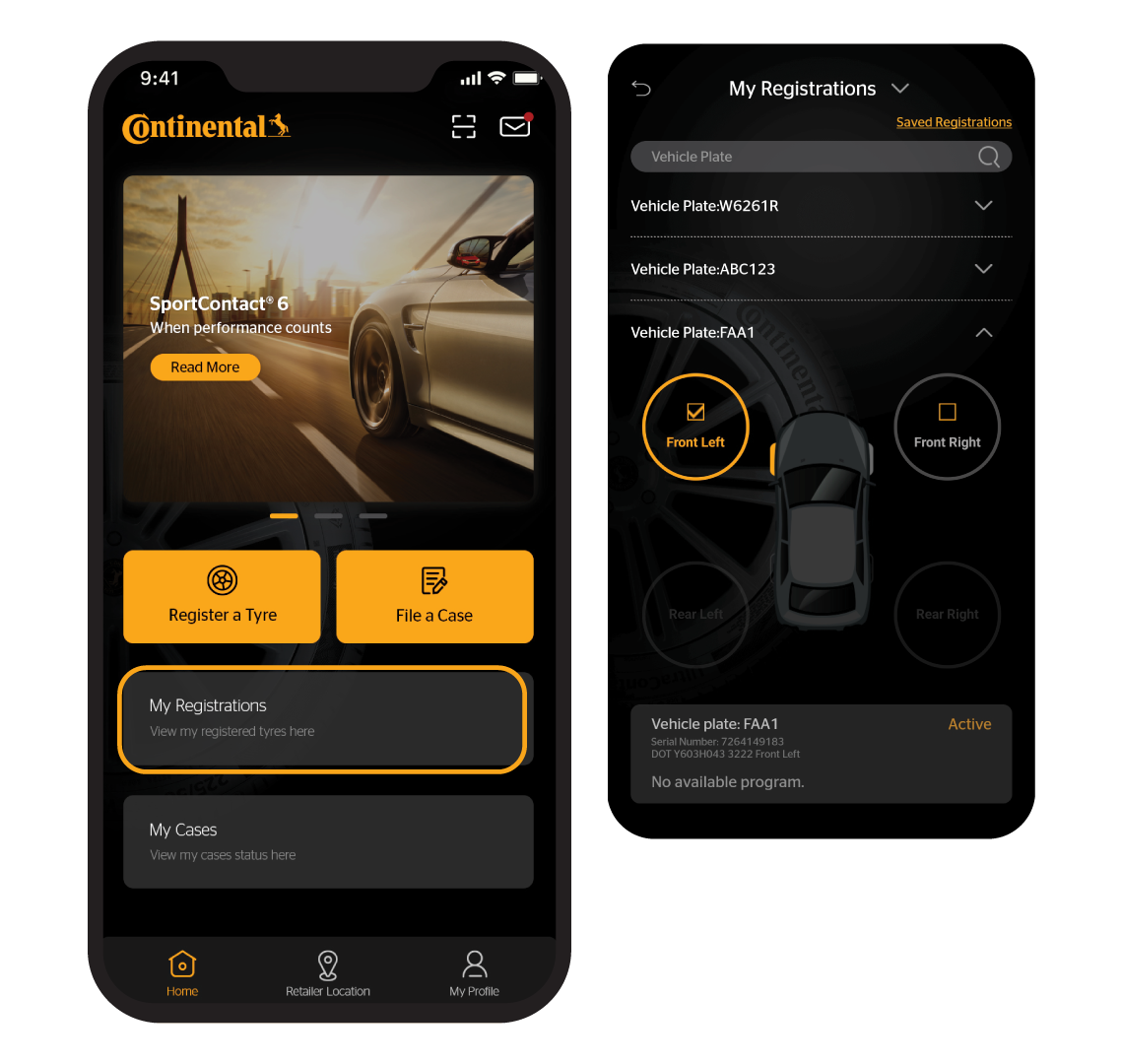
F. Feedback
If you need further assistance, do share your comments with us at "My Profile".