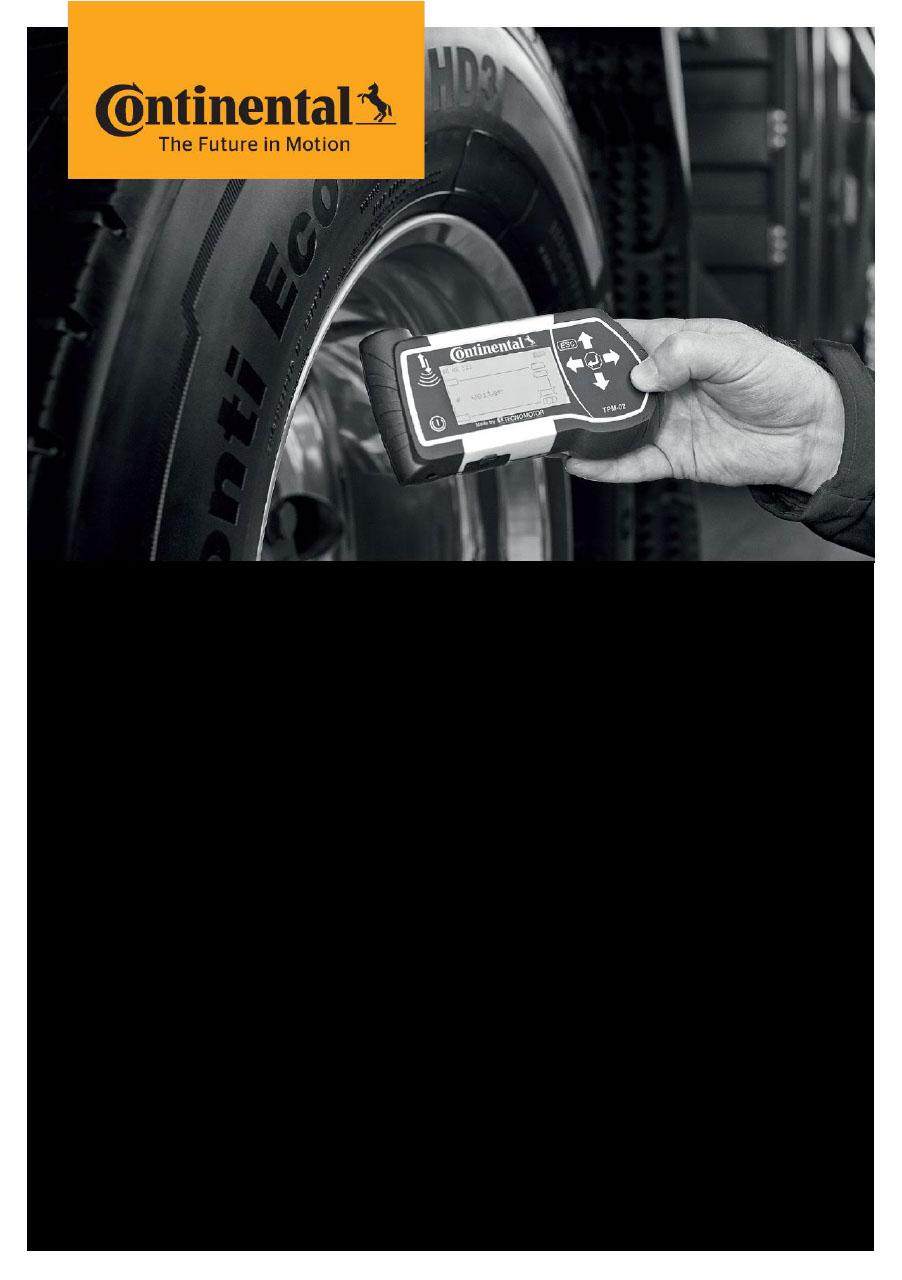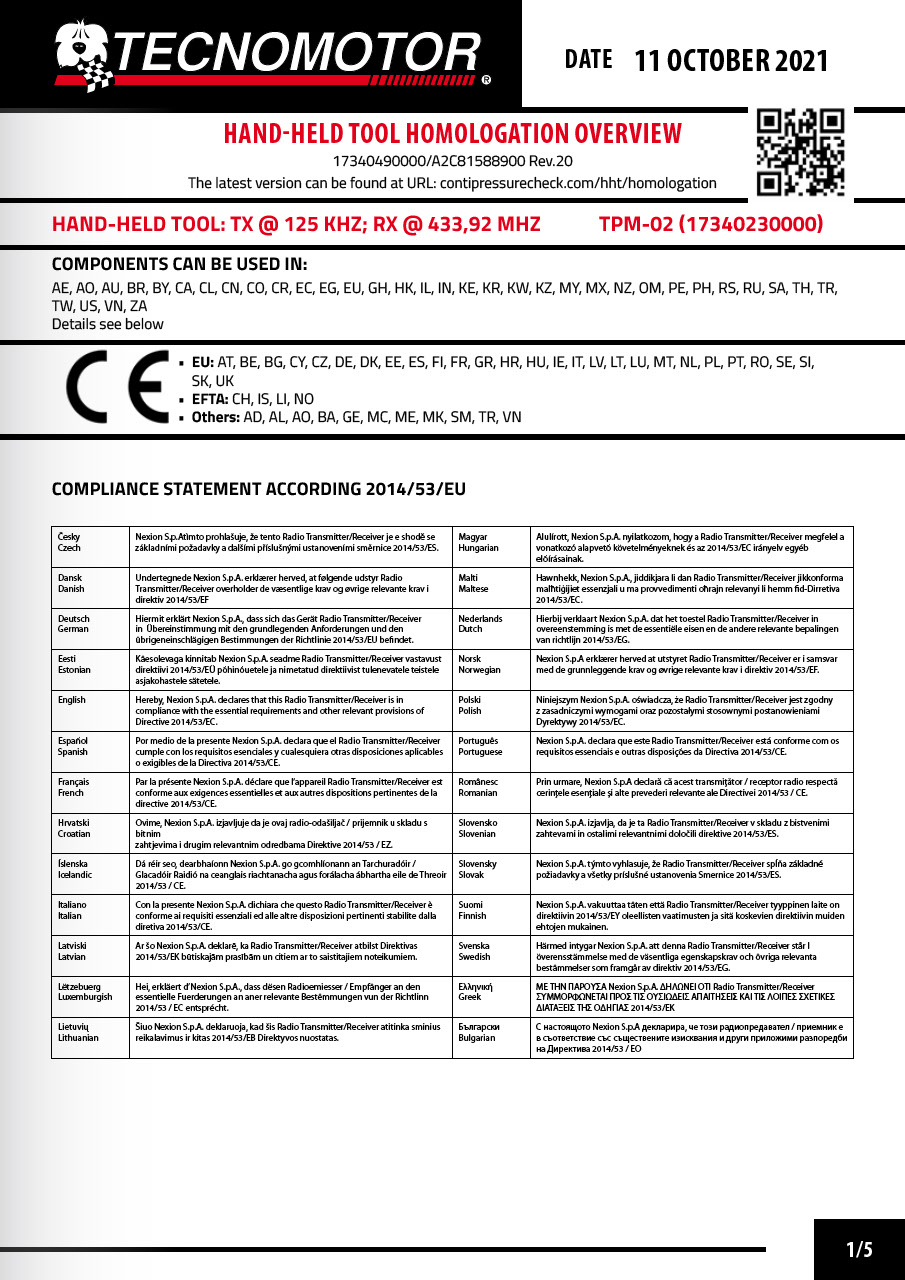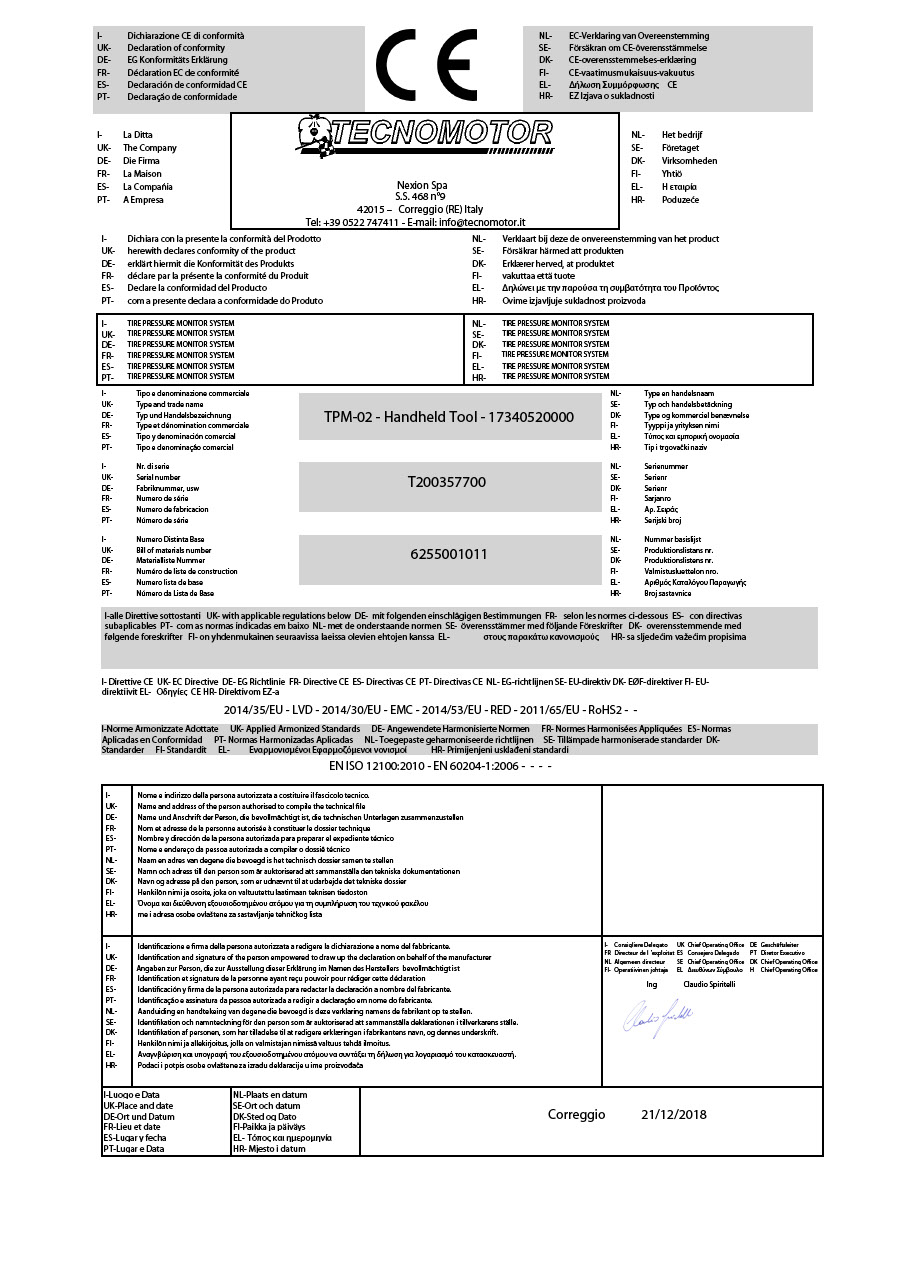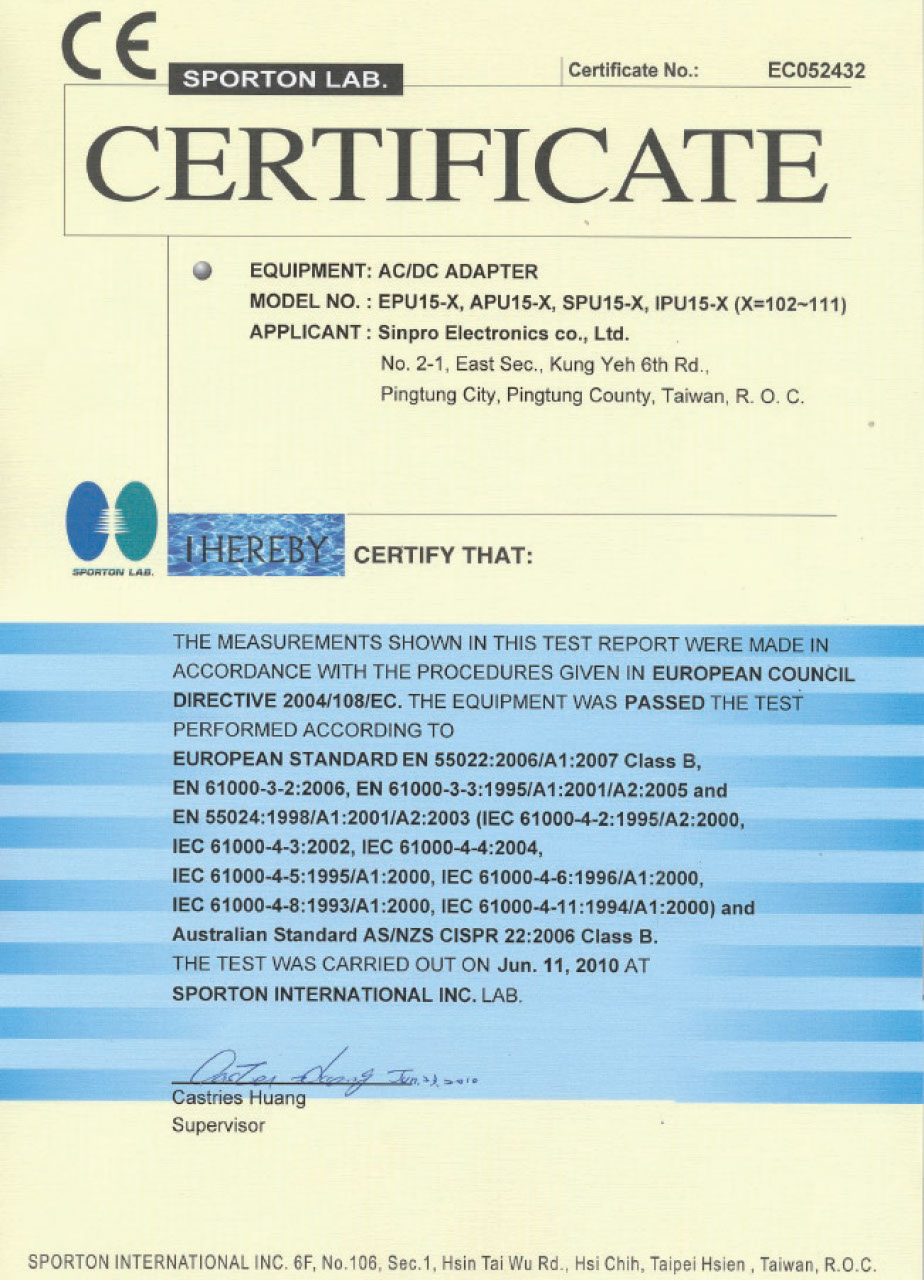Visit Continental Tires in your country for local vehicle fitment
Hand-held tool
Software, the Report Creator and other Declarations
Find here the hand-held tool software, the Report Creator and other Declarations.
Software
Instructions for updating the Hand-held tool. (Password for all zip-files: conti)
Report Creator
The Report Creator enables you to create reports for:
- Installation
- Test drive
- Diagnosis (DTC - Diagnostic Trouble Codes)
- Tire pressure monitoring via hand-held tool
Unzip the file first. To use the Report Creator, activate the macros before using this tool. A security warning will appear at the top with the text "Some active content is disabled". Then click on "Options ..." and then select "Enable this content". Select your language and refer to Excel sheet "Help" for instructions on how to use the Report Creator.
If you get a message that indicates that macros are blocked, please proceed as follows:
Open the file and save it under different name with the file extension ".xlsm". Please close and open the document again.